Info: You can override content of your templates when creating the file with the same path in the root-directory of your hugo page.
For example, to override themes/hyde-hyde/layouts/404.html you need to create layouts/404.html. This way you don’t need to keep the complete Theme in your own version control and keep instead just modified files.
HowTo
- Define a default template for mermaid markup in
layouts/_default/_markup/render-codeblock-mermaid.htmlwith the following content<div class="mermaid"> {{- .Inner | safeHTML }} </div> {{ .Page.Store.Set "hasMermaid" true }} - Override a Content-Template (for example the following) by coping it from
themes/<theme-name>/layouts/partials/page-single/content.htmltolayouts/partials/page-single/content.htmland add the following at the end{{ if .Page.Store.Get "hasMermaid" }} <script src="https://cdn.jsdelivr.net/npm/mermaid/dist/mermaid.min.js"></script> <script> mermaid.initialize({ startOnLoad: true }); </script> {{ end }}
Your layouts folder should look like this now (if you didn’t do additional overrides already):
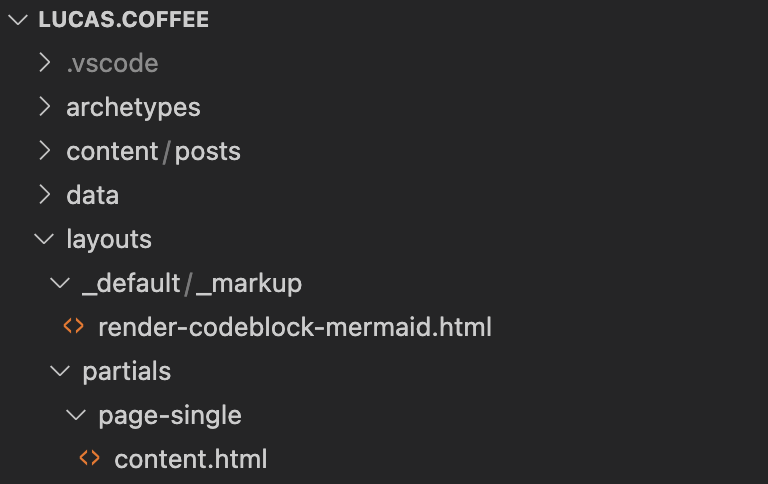
Let’s try if it works
The Code-Block has to start with ```mermaid
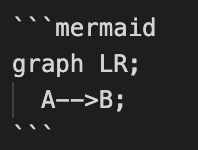
graph LR;
A-->B;
Sources and further reading
Introduction to Mermaid.js
https://mermaid-js.github.io/mermaid/#/
Hugo Articles:
https://gohugo.io/content-management/diagrams/#mermaid-diagrams
https://gohugo.io/templates/views/